Designed by Tomi Engdahl
First published in Internet at 1999, last updated at 2006
This simple adapter can be used to convert Y/C video (S-video) to a composite video. This adapter is useful in cases where your video output device has only S-video output but your signal source accepts only composite video input. This circuit works with both PAL and NTSC video standards.
Y-ground------------------+
+---------- RCA/composite ground
C-ground------------------+
Y-------------------------+
+--------- RCA/composite video
C------------||-----------+
470pF
This circuit can be quite easily build inside a the S-video connector case if a physically small size 470 pF (ceramic) capacitor is used. Larger capacitor values will also work, but cause picture to become "softer". The voltage rating of capacitor can be 10V or more.
This circuit works in practice quite well even though the circuit operation is not ideal. This means that impedances and signal levels not matched exactly right, but near enough to work accetably. The picture quality you get from this circuit is is good, but not as good as with best possible composite video output circuitry.
Here is the pinout of the S-video connector shown from the end with the FEMALE PINS (picture is a view on the equipment back/front panel):
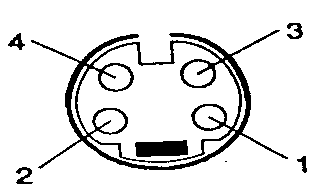
1 Y ground
2 C ground
3 Y (luminance+sync)
4 C (crominance)
Picture of built circuit
This circuit version is juts built to be an example how the circuit can be built. If you built it yourself you might want to use components that fit nicely inside the connectors casing and build the circuit so that you cna put the connector cases in place. If you plan to have distance more than few centimeters between the connectors, it is a good idea to use shilded signal cable (75 ohm coaxial cable is the best, shielded audio cable works well to distance up to few meters).

Can I use different capacitor values ?
The circuit diagram lists the capacitor value 470 pF. Somewhat different capacitor values would also work. Practically all capacitor values form around 400 pF to around 10 nF should work somehow acceptably.
Can I buy ready made adapters like this ?
I don't have ready made circuits for sale. Ready made circuits are nowadays avaialble at video/hifi shops and form computer shops quite cheaply nowadays (3-10 Euros/Dollars). For example www.svideo2rca.com has this kind of devices for sale on-line.
Are there ways to improve S-video to composite video conversion ?
Some ICs that do S-video to composite conversion internally use luma trap to eliminate cross color artifacts. With a properly designed luma trap, the conversion works somewhat vetter than with my simple circuit. One IC that implements luma trap is AD725 from Analog Devices. The IC data sheet has information on luma trap design. When luma trap is used, the luma trap needs to match the video standard (PAL and NTSC) being used. For a filter that will work for both PAL and NTSC a means is required to switch the tuning of the filter between the two subcarrier frequencies.
My simple circuit described above works for all video standards without modifications. I have not designed any circuit that used this luma trap method myself and I have no plans to add this to my circuit.
What if my PC graphics card has a 7-pin S-video connector instead of 4-pin ?
The four pin S-video connector as shown above is the standard connector for carrying S-video. Those seven pin connectors seen on some PC graphics cards are non-standard connectors for carrying S-video. The use of the pins on those seven pin connectors is not standardized and can vary from manufacturer to manufacturer. (For some strange reasons some manufacturers in PC industry just keep constanly breaking the industry standars and create lots of confuzion to users when doing so).
Generally the four pins on those 7-pin connectors on the same places as the standard four pin S-video connector have practcly always the same fuctionality as those pins in S-video connector. The other three pins can have then some extra signals which are not part of S-video (usually some pins of those carry composite video and some control signals, but the use of those three extra pins vary quite much). So if you encounter 7 pin connector for S-video, then forget the three center pins... just use the four on the standard positions. The circuit shoudl work with those connectors as well.
I am using the adapter ans still do not get colors. What is wrong ?
This adapter is designed to convert S-video signals to composite video. And it has proven to work well on this. This circuit cannot solve other possible incompatibility issues that you might have. A typical problem that causes black and white video instead of color is incomatible video standards on the signal source and the receiver. If your video signal source (for example PC video card TV output) puts out NTSC video but your TV is designed to handle only PAL standard you get usually black and white image, and with some devices video signal does not sync at all. PAL signal to NTSC TV does not work either. One very common problem with computers that have TV putput is that the default output video standard is not right for your TV. If you get problems with computer TV output, configure your video output to right standard that your TV supports and try again. The exact details how o do this configuration varies between different computers and graphics cards. Consult your computer user's manual and other documentation for exact details.




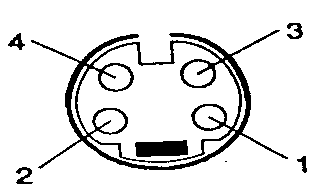




![[image: ../art/iv02.gif]](http://developer.apple.com/documentation/Hardware/Developer_Notes/Macintosh_CPUs-G4/PowerBook_G4Apr02/art/iv02.gif)
